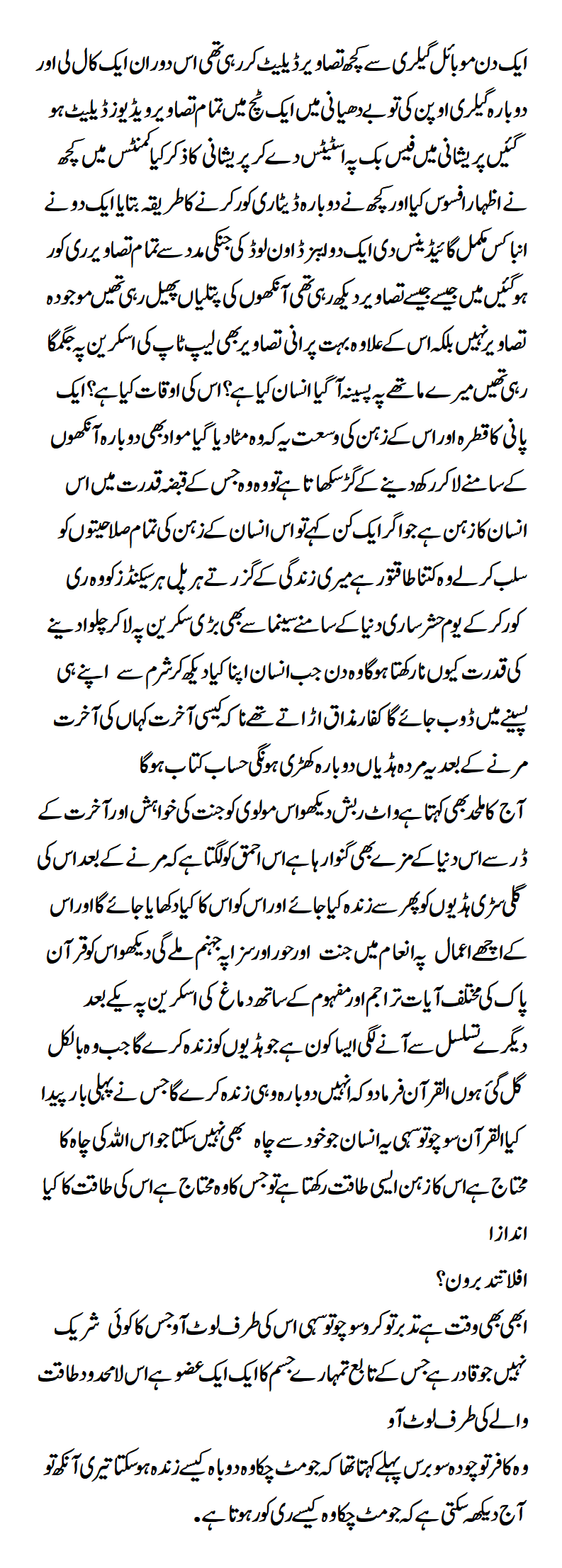Accidentally deleting photos or losing access to precious memories can lead to an unpleasant experience on your Android phone. Most gallery apps, including Google Photos, come with a Recycle Bin or Trash to recover your deleted photos in a single tap. You aren’t completely out of luck when you can’t find your favorite images or videos in the trash. You can easily recover deleted photos from your Android gallery using iMobie DroidKit.
Google Photos – the default gallery app on all Android phones and tablets offers a handy Trash to store your deleted media on your device safely. The Trash stores your offline photos for 30 days and backed up items for 60 days. After that, it permanently deletes your media files. If you are within the timeframe, use the steps below to recover your deleted files.
- Launch Google Photos on your Android phone or tablet.
- Move to the Library menu.
- Select Trash in the top right corner.
- Long tap on photos or videos you want to recover.
- Tap Restore in the bottom right corner and check the same in the main Photos tab.
Google Photos remains one of the effective ways to restore deleted photos from your Android phone.
Recover Deleted Photos from Gallery from Google Drive
Google Drive is the default cloud storage platform on all Android phones. With a generous 15GB of free space, it remains one of the preferred platforms for Android users to store media files and documents. Like Google Photos, Google Drive has a Trash to check and restore deleted items within 30 days. The app permanently empties trash after 30 days.